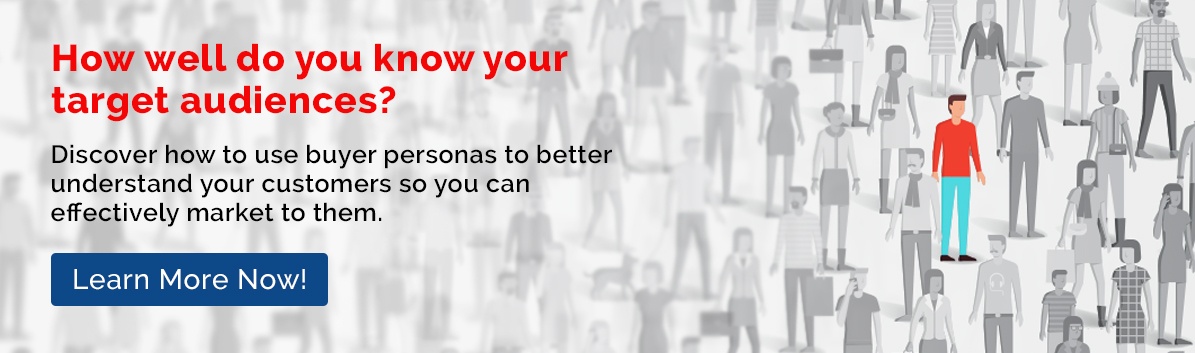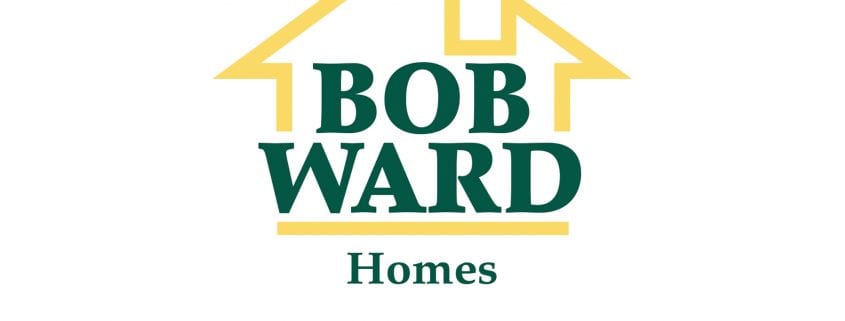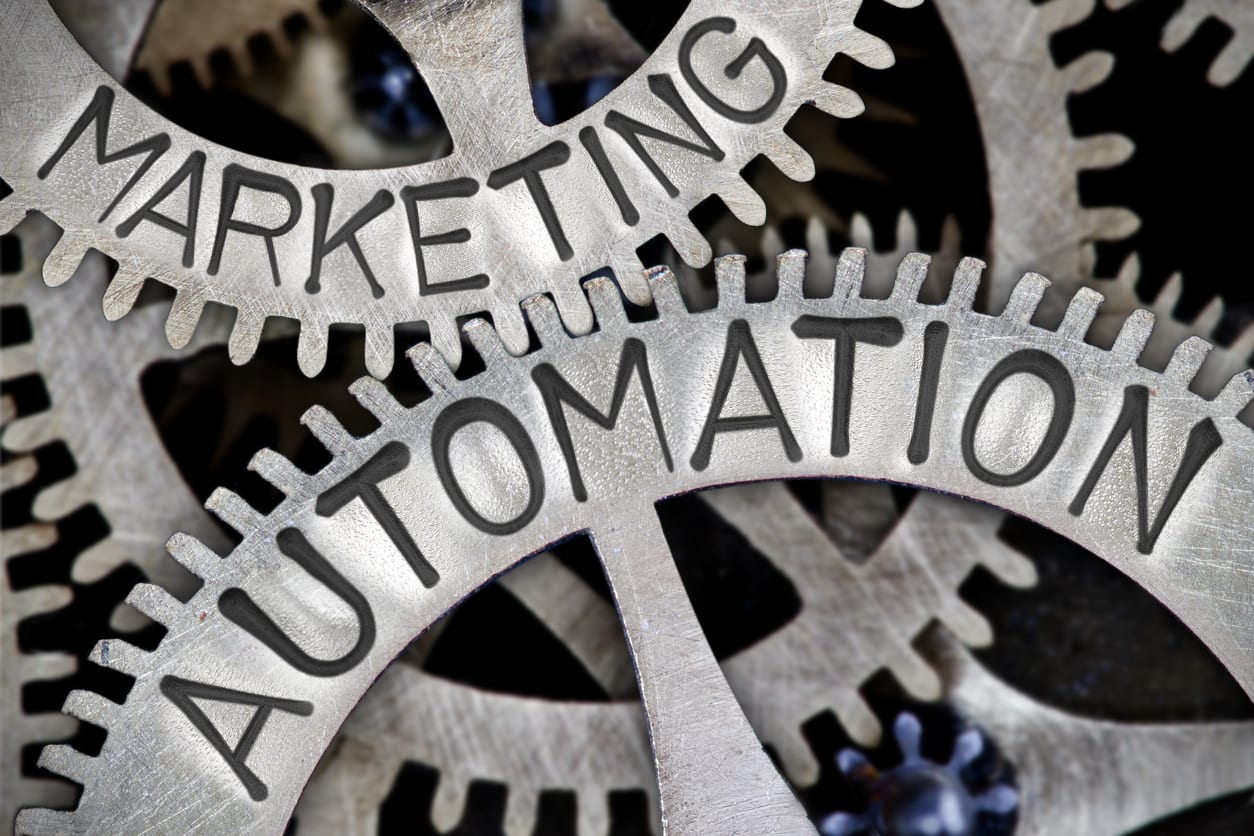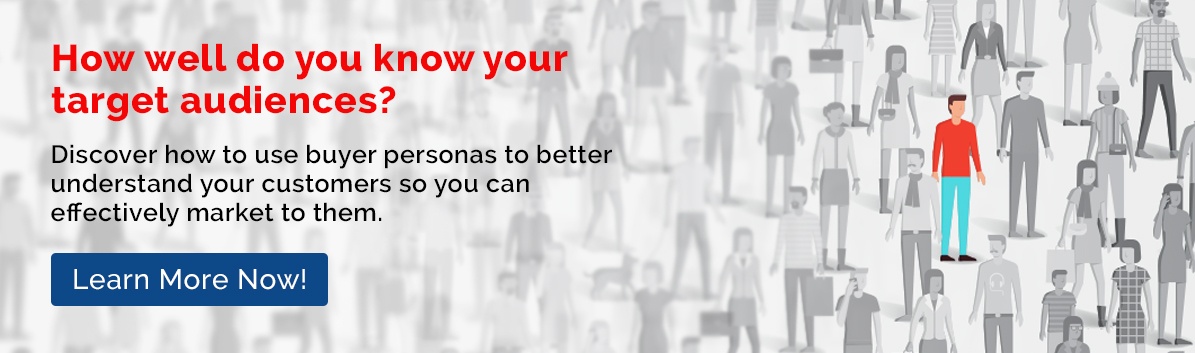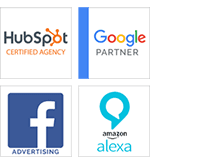Before any customer commits to purchasing a product, they will have to go through the sales funnel. The sales funnel is comprised of several stages that the buyer will go through, from identifying the problem they have to making a decision. In online marketing, the sales funnel expands from a prospective buyer to a buyer looking to purchase. Marketers are responsible for guiding prospective clients along the sales funnel until they eventually make a purchase. Attraction marketing is what will catch the attention of customers.
Growing social media usage gives marketers a chance to engage their prospective buyers by creating customized content. However, some marketers still find it challenging to identify the most effective content for each step. The following is a guide to creating the right content to drive website conversions at each step of the sales funnel.
Top of the Funnel: Awareness and Research
This is the primary step where prospective customers realize they have a problem or a need to fulfill. Buyers at the top of the funnel are searching for high quality and relevant information to point them towards the solution
Over 80% of buyers research products online before buying. The best way to attract them is by offering exactly what they need: highly optimized content with original research. Additionally, posting explainer videos that contain demonstrations can have a huge impact on your site. Lastly, create attractive landing pages to offer your visitors solutions at the click of a button.
Read More: How To Use The Buyer’s Journey To Create Great Content
Middle of the Funnel: Evaluation
During the second stage of the sales funnel, buyers are trying to sort through their best options that you and your competitors are offering. It’s the seller’s job to explain why they are the best solution for the customer’s problem. The purpose of this section of the funnel is to highlight your expertise and begin the process of lead nurturing.
The best content for this stage are webinars and live communication features. These give the marketers and customers a space to interact with live questions and discussions. Email marketing is also a great way to offer relevant and consistent content. Don’t forget to include clear calls to action that will convert leads.
Bottom of the Funnel: Purchase
At the final stage, the buyer has decided they are ready to make a purchase, but they have not yet decided the source of their purchase. Providing them with access to the solution as well as some incentives will likely turn a prospective buyer to a customer.
Clear calls to action linked to trial offers, video tutorials, and product information can have a huge impact on prospective customers. Aligning your offers with educational and entertaining testimonials is an effective technique. It’s also wise to creating a purchasable demo based on a free plan that entices customers to access its premium features.
Pay Attention to the Buyer’s Journey
Above all, remember to consider your clients’ needs first. From there, develop your funnel in order to fulfill these needs at each stage. If the sales funnel is implemented correctly and your content is helpful to customers, your lead conversion rate will definitely increase.