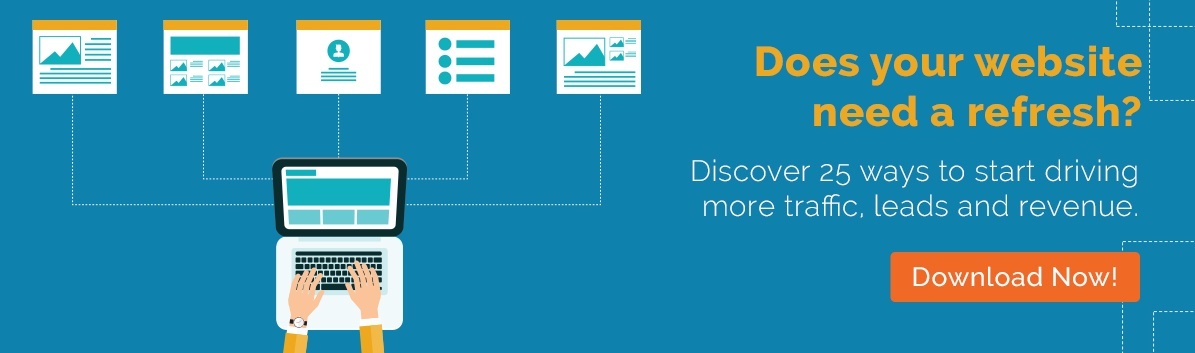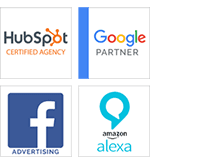20 Tips To Improve Your Website Redesign Process
Your website is your audience’s first impression of your business and what you have to offer. Now more than ever, you only get one chance to make that first impression count. With the ever-growing competition and rapid advancements in technology, your website must stay up-to-date. The website redesign process ensures your site keeps pace with technological changes while delivering fresh, engaging content. An essential part of attraction marketing is drawing in your target consumer, and a modernized website plays a key role in achieving that.
Time For A Website Redesign 
The website redesign process may seem like a daunting task; however, it doesn’t mean you have to completely overhaul your site. In fact, a redesign can simply involve changing graphics, rearranging page layouts, or making other small design adjustments.
Before you begin your website redesign process, it’s crucial to come up with a strategy first. Without a well-thought-out plan, your redesign could end up costing more and include elements that are inconsistent with what your audience wants to see. Since your website is your most valuable marketing asset, spending time strategically planning the redesign is vital to your overall sales success. Therefore, start your redesign process with a thorough evaluation of your business KPIs and use this to elevate your site to the next level.
20 Website Redesign Tips
1. Start with user testing to see what elements work for your users and which don’t.
2. Define the top three things you want to accomplish with your site.
3. Sketch out the new layout.
4. Go though the sales funnel of your site to see if it’s easy for a user to navigate.
5. Keep your conversion funnel as simple as possible.
6. Implement multiple lead capturing opportunities to grab your visitor’s email as much as possible.
7. Implement social media buttons prominently.
8. Have contact information be the easiest information to find on the site.
9. Select a color theme and typography that flows well together and maintain consistency on every page.
10. Keep call to actions limited to one to two per page.
11. Utilize motion in terms of layout and videos or image carousels.
12. Build a prototype of the new layout and have user testings performed before going live.
13. Think outside of the box by using disruptive imagery or bold colors.
14. Double check spelling and grammar- actually triple check.
15. Test all links and make sure they point people where they want them to go to.
16. Test site and mobile speed.
17. Make sure mobile site is user friendly and design elements maintain aspect ratios.
18. Optimize all of your pages for SEO and implement target keywords in page title, meta description, meta keywords, and page content.
19. Include some extra or fun pages. Users are expecting the standard contact, about us, and product/services pages. Make your website stand out with some fun or unique pages such as an FAQ page, a quiz page to match users to products/services, or industry pages that are directly relevant to users.
20. Incorporate testimonials.
In conclusion, a website redesign is not just about aesthetics; it’s about ensuring your online presence reflects the current needs of your business and resonates with your target audience. By carefully planning and strategically implementing the redesign process, you can create a modern, engaging website that enhances user experience, strengthens your brand, and drives conversions. Whether you’re making small updates or significant changes, putting your audience first and aligning with your business goals will ensure long-term success. Remember, your website is a vital marketing tool—investing in its redesign is an investment in the future of your business.

The landscape of the Internet is ever changing and Nicole has the energy and aptitude to keep Stevens & Tate Marketing out in front of the pack. She leads an enthusiastic team in strategic planning, development, search engine marketing, online promotions and advertising for the web.