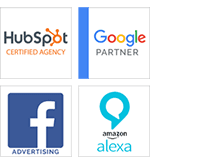In “A Comprehensive Guide to Website Redesign”, we discussed how to create a website redesign plan and how to tell if you need a website redesign. Once your website redesign plan is in place you can begin to focus on implementing, building, optimizing and launching a modern website design.
Stage 3: Implementing a modern website design
Implementing a modern website design is essential if you want your site to compete on a functional and visual level with today’s websites. The following are some of the important elements to consider when designing how your website looks and functions:
Layout
Basic layout templates tend to be a bit on the blocky side, meaning that the page was divided into various squares and rectangles where you could put your text and images. However, modern layouts are no longer that limited. Current design tools allow layouts to be created using irregular shapes or even more amorphous designs. One thing to keep in mind that is that modern websites tend to be more minimal, meaning be sure to leave plenty of negative space between your website elements. Not only does this allow for a cleaner design, it makes it easier for visitors to scan your content.
Colors
The colors you choose will have a big effect on the overall look of your website. The dominant color should the color that’s most associated with your brand. From there, you’ll want to pick one or two complementary colors. Avoid using too many colors as this can make your visuals overwhelming. You will need to stick to this color scheme for every page in order to retain consistency.
Visuals
Modern websites make use of plenty of visuals to complement their text. A few common trends in modern website designs include the use of large-scale product images that allow visitors to see smaller details as well as the use of card images. If you want to add several different images, then the use of cards can help make it look more organized and gives visitors the ability to click on the image they want to learn more about. However, try not to limit yourself to just static images. More and more modern websites are taking a more multimedia approach by including infographics, video presentations and more.
Mockups
When designing the layout and choosing the colors and visuals that you’ll want to use, you’ll want to create a few mockups so that you can actually see what your site will end up looking like before making a final decision.
Stage 4: Building your website
After thoroughly auditing your current website and extensively planning your redesign, it’s time to build your website. The following are the steps you’ll want to take in order to build your new website:
Platform
Once you’ve chosen a platform, it’s time to begin creating implementing your layout. If you’re building a site using a template, you’ll need to choose from the available options. However, if you’re building your site from scratch, which does require some technical skills (a reason why many businesses outsource to an agency), then your options as far as your layout goes are basically limitless.
Content
No website is complete without content. You will need to write content for every page of your website. Eventually, you’re going to want to begin writing regular blog content as well. Don’t forget to implement the existing content from your old site that you’ve decided to keep.
Learn more about The Role Copy Plays in the Website Redesign Process
- How to Develop Content to Build Customer Loyalty
- How to Create Content For Each Sale Funnel Stage
- Using the Buyer’s Journey to Create Great Content
- Why You Shouldn’t Base Your Content Marketing Strategy On Visitors Alone
- Knowing Your Audience Helps You to Increase Engagement with Your Content
Staging
There’s a good chance you’re going to want to play around with the functionality and look of your site before you decide to finalize it. To do this without affecting your search rankings or user experience, you’ll want to use a staging site. A staging site is a clone of your live website that allows you to test changes or new features in a secure environment that the general public cannot access. Some web hosts offer staging services but they aren’t always offered as a standard feature. You can also use a dedicated staging service.
Review
Before you go live and launch your website, you’ll want to make sure everything is in working order. The following are a few of the things you should review:
- Make sure your pages are loading quickly by testing the site speed
- Check to see if your images are properly compressed
- Test your site for mobile-friendliness
- Test your opt-in forms
- Check all your links to make sure they work
- Check your content for spelling and grammar mistakes
- Make sure that your website is secure
- Perform a stress test to determine if you can handle any potential spike in web traffic
Stage 5: Optimizing your website
Why Your Website Redesign Would Benefit From an Inbound Marketing Strategy
Once your website redesign is complete, you’ll need to optimize it so that you can earn high search rankings from Google, which will help to bring in organic web traffic. The following are some of the areas you’ll want to focus on when optimizing your website for SEO:
- Essential Website Optimization Techniques to Increase Visitors
- Capitalizing on Search Engine Marketing & Website Optimization Techniques
Shareability
Because Google takes into account social signals when ranking pages, you’ll want to add social buttons and comment sections to your content to make it easy for visitors to engage.
Keywords
Use relevant, high-quality keywords throughout your website, from your titles and body content to your anchor text and meta descriptions.
Redirects
Set up 301 redirects. Doing so will maximize your domain authority and will help direct traffic from your old website if you were using a different URL.
Navigation
Make sure that your XML sitemap is on the server. This sitemap contains all of your site’s relevant URLs. It will help Google’s web crawlers identify your site’s structure, making it easier for them to crawl and index.
Mobile
- 5 Mobile Marketing Techniques to Build Your Ecommerce Brand
- 5 Reasons Why You Need a Mobile Marketing Strategy
- How to Improve Your Mobile Marketing Strategy
If you’re using a responsive website design, then it should display properly on mobile devices. There are still a number of things you can do to make your site more mobile-friendly, including:
- Use a responsive web design
- Use CTA buttons instead of text links
- Avoid tiny font sizes
- Only use high-resolution images
Performance
Poor site performance can result in a high bounce rate, which could hurt your search rankings. Optimize your site’s performance by:
- Reducing HTTP requests by using less code, combining CSS and JavaScript files, using CSS Sprites and reducing third-party plugins.
- Use a CDN (content delivery network) to decrease your latency and speed up your delivery of assets.
- Cache your site so that it loads quicker for return visitors.
Stage 6: Launching your website
There are several things that you are going to want to do before you officially launch your redesigned website. First of all, it’s important that you prepare for potential worst-case scenarios. A good way to go about this is by creating a list of everything that could go wrong and to devise a plan of action for each potential problem.
If there are any issues with your website, they’re likely to come up within a few days of launching. Because of this, do not launch on a Friday or there may not be anyone around over the weekend to fix any issues that come up.
When you’re done testing your site and are ready to launch, don’t do so right away. Plan your launch in advance so that you can promote it. Launching a website redesign is a big deal, and you’ll want to announce it to your audience so that they know when to expect it. Schedule a launch date and advertise it on social media, via email, through the press and through any other avenues accessible to you.
Stage 7: Analyzing your new website design
The day your website launches can be filled with excitement, but there’s still work to be done in terms of analyzing your site’s effectiveness. You did a lot of work creating a strategy, designing a plan and building your site. You’ll want to make sure that work pays off. Do do this, you’ll want to benchmark your metrics and use a variety of analytics tools to check those metrics regularly following the launch. We recommend auditing your site’s performance after the first month, third month and sixth month following the launch. This will allow you to make changes and adjustments where needed as well as fix any issues that might come up.
The Advantages of Growth Driven Website Redesign
Growth driven website design is all about collecting data over the long-term to continually improve your website. The more data you’ve collected, the more informed the decisions you make about your website’s design are going to be. Basically, instead of designing a website and calling a day, a growth driven website redesign is a long-term strategy that involves continual data analysis and improvement. The following are some of the major advantages of implementing a growth driven website redesign:
Spread out your costs
Instead of investing your entire website budget into your website right away, your costs can be spread out, thereby minimizing the risk of your investment. This is because you don’t have to have a completely finished website right away, you can build on it on a monthly basis.
Your website will keep getting better
Not only can you use the data you collect from your site’s performance to keep improving it, but you’ll never fall behind when it comes to implementing new design techniques and strategies that can help you maintain a modern website design.
The data you collect can be extremely useful
The data you collect is valuable in that it can be leveraged by your marketing and sales teams as well.
Helpful Resources for Your Website Redesign
As you make your way through the website redesign process, it can be helpful to take a look at a variety of case studies and resources to ensure that you implement the best possible SEO and web design practices. The following are a handful of website redesign case studies and resources that we recommend you check out.
Table of Contents:
Signs You Need A Website Redesign
Developing Your Website Redesign Plan
Approaching a Modern Website Design Process
The Advantages of Growth Driven Website Redesign
Helpful resources for your website redesign
Website Redesign Case Studies
Using New Media to Grow a Historic Celebration
Branding a Century Old Company for the Future
Additional Website Redesign Resources
25 Website “Must Haves” For Driving Traffic, Leads & Sales
Search Engine Optimization Techniques
17 SEO Myths You Should Leave Behind
A website redesign can be immensely beneficial to your brand, especially if you believe that your current website could do with some improvements. While, as you can tell by this guide, redesigning a website will take a lot of careful analysis, strategizing and planning, the rewards for your efforts will not only be well worth it, they will be both long-term and immediate. For more in-depth professional guidance or to find out how we can assist you in crafting a successful marketing and branding strategy, contact us at Stevens & Tate today.