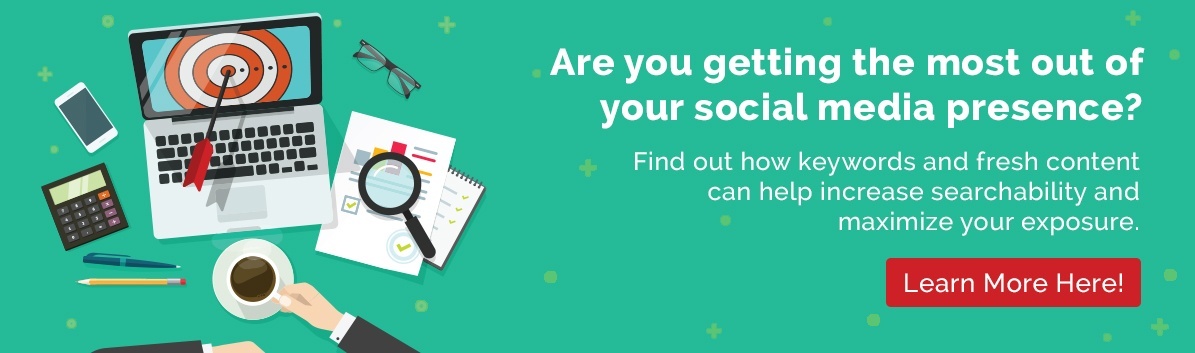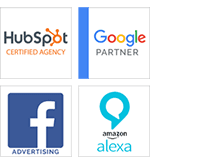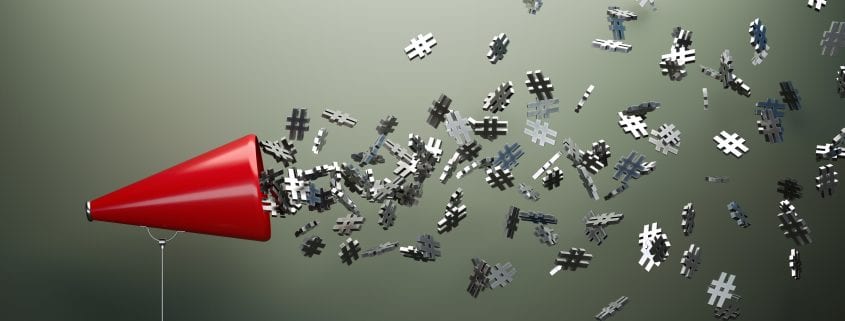
10 Tips for Using Hashtags on LinkedIn
Using hashtags on X, Instagram, and Facebook helps users reach an audience beyond their group of followers or friends. Hashtags mark content with keywords that are relevant to the message of the post. When users search those keywords, your content becomes visible to people who may not have known about your business previously. Hashtags are often viewed as a casual practice, yet they hold value on professional social platforms like LinkedIn. To make the most out of hashtags on LinkedIn, keep the following 10 tips in mind:
Tips To Use Hashtags on LinkedIn
1. Remember the hashtag rules
Hashtags can either be placed after your copy or embedded within it. However, you need to make sure that it’s relevant to your content. Additionally, do not hashtag every word in your post — doing so will just make it look like spam. LinkedIn allows you to include letters, numbers, and emojis in hashtags. The use of spaces and symbols within your tag will break the link. This means that you should avoid commas, hyphens, exclamation points, and apostrophes. You can use punctuation before and after you hashtag. Last, but not least, limit your hashtags to five at the very most. A string of hashtags in a single post can cause your post to be marked as spam by the LinkedIn algorithm.
2. Follow hashtags on LinkedIn
You can follow hashtags on LinkedIn. Adding hashtags to the Your Communities box allows you to monitor conversations and posts across LinkedIn that use the hashtags you’re following. This can be an effective way to monitor conversations about your brand, about your competitors, about your industry, and more. It can also help you identify influencers and leads. Additionally, following hashtags can help you discover ideas for new content.
3. Research hashtags to use
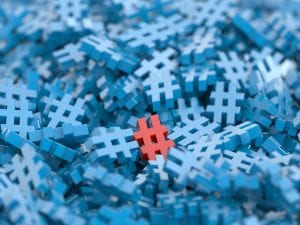 Pay attention to the content and posts published by other companies within your industry — or even those that you compete with directly. You can get a lot of ideas for hashtags to use from their content. You should also follow industry influencers on LinkedIn. If anyone knows how to use hashtags on LinkedIn correctly and effectively, it’s the influencers using LinkedIn.
Pay attention to the content and posts published by other companies within your industry — or even those that you compete with directly. You can get a lot of ideas for hashtags to use from their content. You should also follow industry influencers on LinkedIn. If anyone knows how to use hashtags on LinkedIn correctly and effectively, it’s the influencers using LinkedIn.
4. Create a company hashtag
Create a hashtag that coincides with your company or marketing campaign in order to strengthen your brand identity. For example, WeWork asks both clients and prospects to use #wework on social media to share their personal stories. This creates a memorable experience for social media users and spreads the brand’s message through UGC.
5. Use the suggest hashtags feature
When you’re going through the process of posting something, LinkedIn has a feature that will automatically suggest a hashtag that’s relevant to your content. Check the hashtag they recommend and use it if you think it’s relevant.
6. Use hashtags in your comments
Besides using hashtags for the content that you post on your LinkedIn page, use hashtags in any comments you post on other published content or posts. This ensures that your comments will show up in that specific hashtag’s feed.
7. Use both niche and popular hashtags
Popular hashtags are hashtags that use broad keywords that will help expose your content to a potentially large audience. However, you can target a more specific audience with less hashtag competition by using hashtags that are associated with niches. There’s no reason to forego one type for the other — they can both have a positive impact on your marketing efforts.
8. Use location-based hashtags
A large number of users on LinkedIn aren’t from the U.S. If you’re trying to attract potential leads within a certain area or you are posting about a certain area, you may want to use a geo-specific hashtag. For example, if you’re partnering with a local restaurant in Detroit, you might want to add a hashtag on your announcement such as #Detroitrestaurants

9. Use event hashtags
Most events, such as industry events and conferences, have their own hashtags. Use these hashtags to let everyone know of your attendance or involvement with the event.
10. Reuse effective hashtags from successful posts
Use your analytics tools to identify the most successful posts. This can refer to posts that had a significant amount of clicks-through, comments, or shares. Take note of the hashtags that you used on these posts and be sure to use them again when it’s relevant to do so (you don’t want to use hashtags that aren’t relevant as this will just annoy users).
Hashtags on LinkedIn attract more leads to your business by making your posts easier to find and giving clients and prospects an interactive way to engage with you on social media. If your LinkedIn traffic is slow or if you simply want to communicate with more people, think of ways to start incorporating hashtags into your posts. Perhaps your next great marketing campaign will begin with a hashtag.

The landscape of the Internet is ever changing and Nicole has the energy and aptitude to keep Stevens & Tate Marketing out in front of the pack. She leads an enthusiastic team in strategic planning, development, search engine marketing, online promotions and advertising for the web.