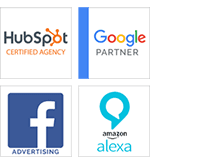Top Digital Content Marketing Strategies for Manufacturers to Drive B2B Growth
Have you read tons of digital content marketing advice, only to find that most of it doesn’t quite fit your industry?
That’s because many resources tend to focus on sectors that target broader consumer bases. However, manufacturing is a whole different ballgame—it often serves niche markets with specific needs. That’s why a solid digital content marketing strategy for this sector should prioritize showcasing technical expertise, navigating longer sales cycles, and targeting distinct B2B audiences. And that’s where content marketing comes in—it’s a powerful way for manufacturers to offer valuable insights, educate potential buyers, and build trust.
It might sound complicated, but I promise it’s easier than it seems!
This blog is your guide to mastering branding in this complex field, showing you how to weave impactful digital content marketing strategies into your brand.
In this post, we’ll cover four key content marketing strategies:
- Blog Posts & Educational Content
- Video Marketing
- Case Studies & White Papers
- Social Media Presence
And, we’ll explore three major benefits:
- Lead Generation
- Better Customer Insights
- Cost-Effective & Measurable
Ready to unlock new growth? These strategies will get you there!
Key Digital Content Marketing Strategies
First, let’s explore the types of content strategies manufacturers can leverage to boost brand growth:

1. Blog Posts & Educational Content
If your business doesn’t have a blog, it’s definitely worth considering. In fact, B2B companies that use blogs often generate more leads than those that don’t. It provides a great platform for explaining complex processes and technical products in a way that’s easy to grasp. For instance, in the manufacturing sector, a company could publish a series of blog posts on best practices for maintenance or the latest technology trends. Not only can these blogs help develop an online presence, but they can also establish expertise and attract more qualified leads! Just remember, it’s important to target these posts to the key stages of the buyer’s journey. By doing so, you can ensure that the right content reaches the right audience at the right time.
Also Read Marketing Blog tips to Supplement your Digital Strategy
2. Video Marketing
For the most part, people are visual learners; we love pictures, graphics, and videos. That’s where video marketing comes into play! If your content efforts include videos, chances are some customers will click on them. It’s a fantastic way to highlight a company’s expertise and products. For example, a manufacturer of industrial robots could create video demonstrations showing how their robots operate on an assembly line. Additionally, these videos could highlight customer testimonials, showcasing how the product has improved efficiency in real-world applications.
3. Case Studies & White Papers
There’s nothing quite as persuasive as a well-researched white paper or an in-depth case study. You can use them to highlight how your manufacturer’s products or services have successfully addressed challenges for other clients. For instance, an eco-friendly packaging supplier might create a case study that highlights how a customer reduced plastic waste by making the switch to their products. Meanwhile, the long-form format of a white paper allows for detailed technical specifications and quantifiable results. This makes them invaluable resources for decision-makers during the research and consideration stages.
Also Read Top Benefits of Using Case Studies For Your Business
4. Social Media Presence
Many brands are using social media to engage their audiences, grow their market share, and boost sales—so why not let manufacturing join in on the fun? While your company may already be leveraging platforms like LinkedIn to share industrial articles, there’s so much more social media can offer. A company specializing in renewable energy components could engage with followers by sharing industry insights, participating in discussions about sustainability, and posting videos from trade shows. This approach fosters real-time feedback and builds stronger relationships with both prospects and existing clients.
Also Read 5 Ways To Optimize Your Social Media
What Are the Benefits?
How does digital content marketing translate into growth for manufacturers? It boils down to three main advantages:
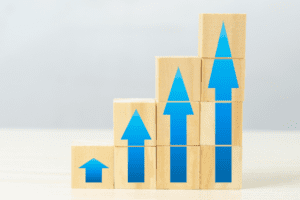
1. Lead Generation
When potential customers come across articles, videos, or case studies that resonate with their needs and pain points, they’re more inclined to engage with your brand. This not only helps build trust but also transforms them into more qualified leads, encouraging them to progress further along their customer journey.
Also Read Perfect Your Inbound Marketing Strategy With Lead Nurturing
2. Better Customer Insights
By analyzing metrics such as views, shares, and comments, you can see what topics resonate most and what challenges your customers are facing. This information allows you to refine your content strategy, making it more relevant and tailored to your audience’s needs. Ultimately, understanding your customers better helps you create content that truly speaks to them, fostering stronger relationships and improving their overall experience with your brand.
Also Read Customer Engagement Strategy
3. Cost-Effective & Measurable
Unlike traditional methods, digital content marketing provides measurable results, enabling businesses to fine-tune their strategies and allocate resources more effectively. Plus, it typically costs less than traditional advertising while delivering higher returns, making it a smart investment for companies looking to maximize their impact.
Also Read Six Cost Effective Marketing Strategies To Grow Your Brand
Embrace the Digital Shift!
Gone are the days when you could only stand behind the stage; embracing digital content lets you step into the spotlight and connect directly with your audience’s interests and challenges.
The kicker? The digital landscape is always evolving, so staying agile and on top of trends is key.
What’s the bottom line? Applying these digital content marketing strategies will transform how you navigate the manufacturing world. Don’t wait—seize the opportunity to stand out and thrive in the digital age by turning your efforts into a powerful, lasting strategy for success!

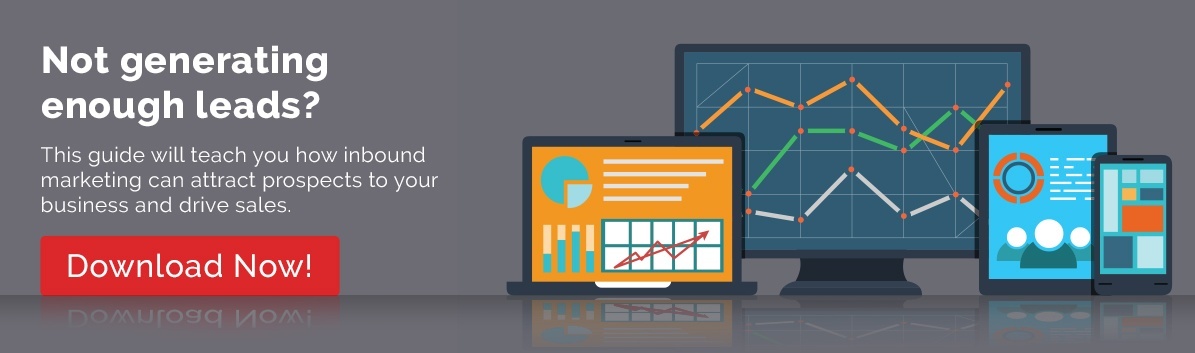

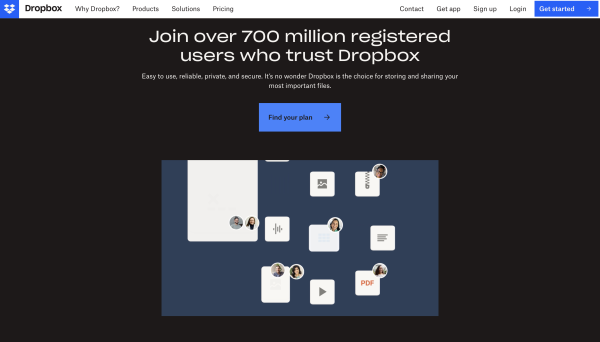

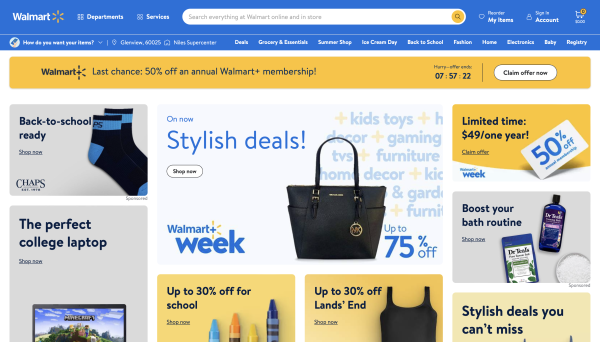
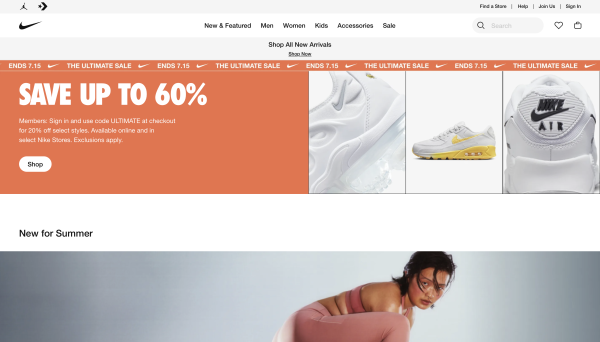
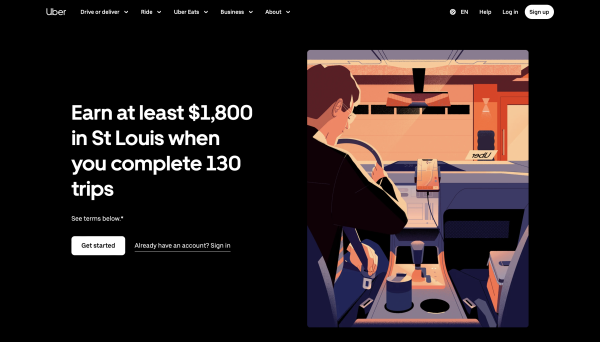
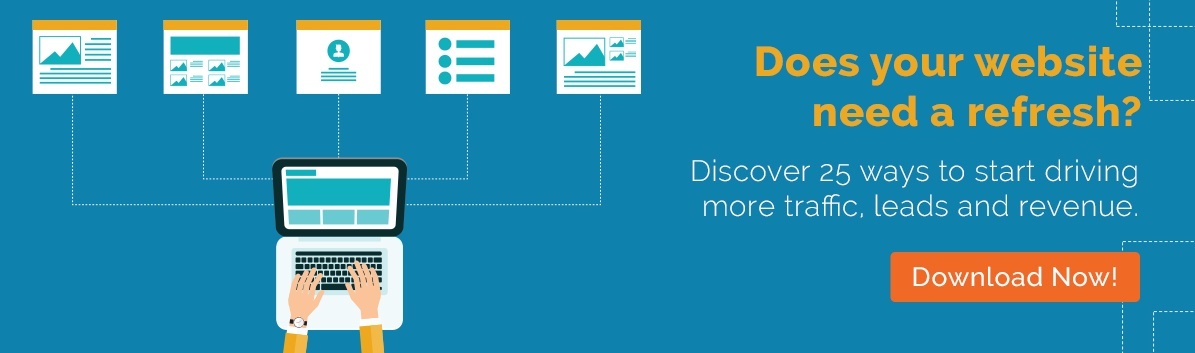
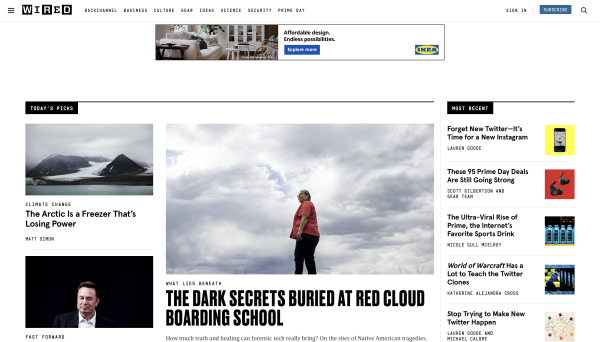
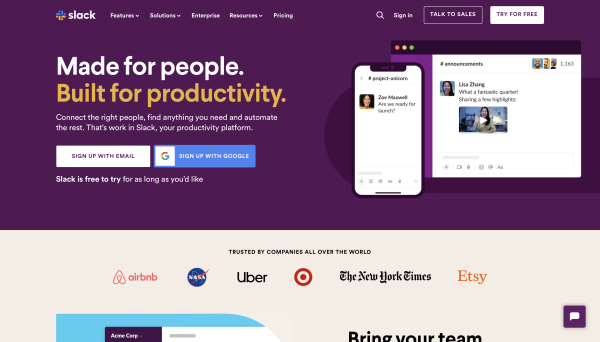
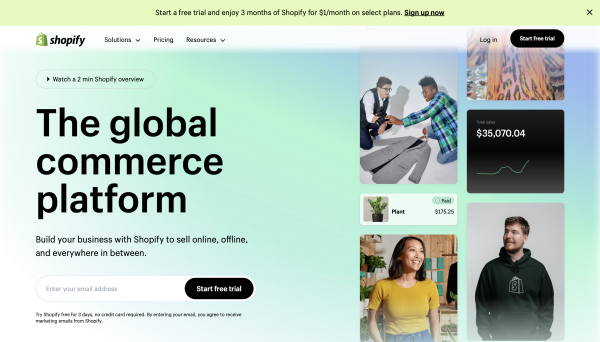
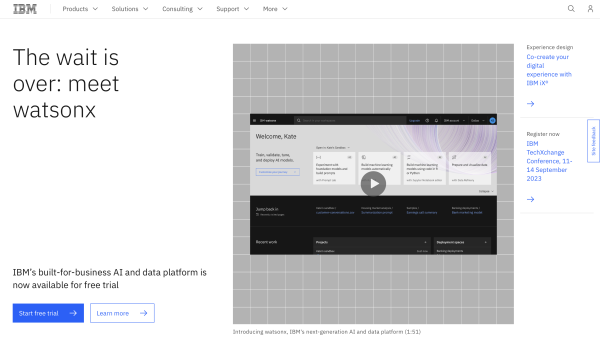
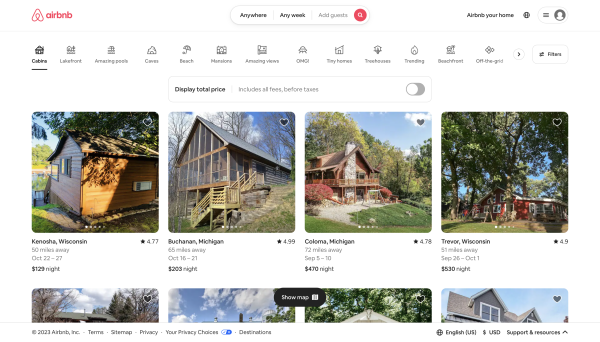


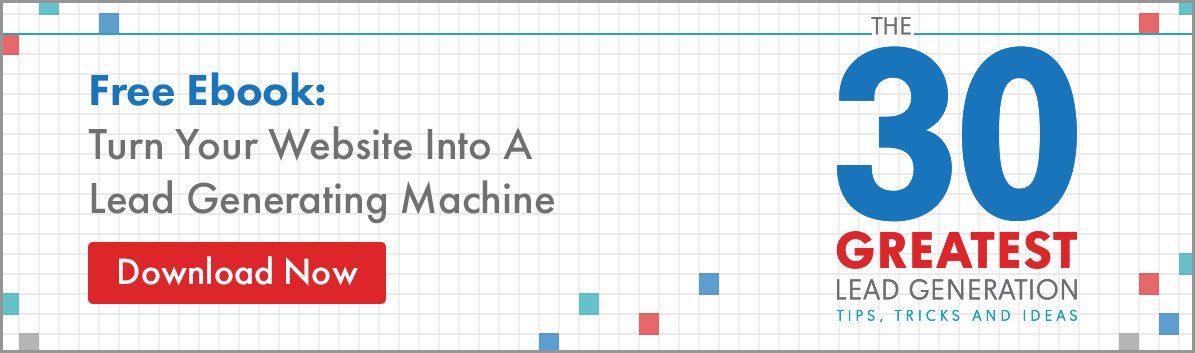










 3. Focus on Customer-Centric Website Design
3. Focus on Customer-Centric Website Design 6. Clean Up SEO and Enhance Accessibility During Your Website Redesign
6. Clean Up SEO and Enhance Accessibility During Your Website Redesign